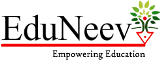The Key Features of 2WayLive are:
2Waychat
- Chat is a key mode of interaction. Students craft and present their messages, queries, response and feedback in a non-intrusive way to the Faculty. Faculty can send the response to one or all centers. There are different chats for session and support.
2WayCall
- To ease the transactional distance between Faculty and students, it is important that effortless interaction is possible between them…
Student Presence System
- Class coordinator updates student’s presence whenever they enter, or leave the classroom. Through the SPS and CCMS, faculty is aware of the students present in the specific classroom.
Centralised Classroom Monitoring System
- A classroom IP Cam enables the studio to continuously monitor the students. Coupled with SPS, Faculty and PCR…
Review & Recall Quiz
- RRQ is a key part of 2WayLive pedagogy. While video archives and LMS shape the Pre-session and Post-session learning strategy, RRQ shapes the In-class strategy to verify effective teaching-learning, assessment, feedback and remediation. 2WayLive RRQ is a comprehensive system which can be a wonderful tool for the Faculty to achieve their pedagogical objectives.
Setup
Student Response
Conducting RRQ
RRQ Dashboard
- A comprehensive dashboard is available to the Faculty. This dashboard will enable the faculty as well as the students to understand the teaching-learning gaps and address them immediately.
- Faculty or Entity may adopt suitable follow-on remediation steps to mitigate the felt degree of difficulty by the students on the RRQ topic.
Learning Management System
- A full featured LMS is available on the 2WayLive platform. Some of the Key features of LMS are:
- Lessons with study material/videos and inbuilt questions. This can be used as a pre-class read.
- Comprehensive question bank, with mathtype, equation-editor etc
2WayLive Portal
- It is a unified platform for backend service provisioning for 2WayLive Operations.
- The entire operation is controlled and managed through the 2WayLive Portal. From
- configuring sessions,
- enabling and licensing Classrooms,
- One-click live session setup through 2WayStudio application
- Session progression and feedback,
- Student attendance and Student Presence system
- Configuring and conducting RRQ,
- Setting Course coverage,
- Trouble ticket management,
- OneClick live session reception through 2WayPlayer
- One-click 2wayCall,
- Continuous connection monitoring
- Start and stop recording, and many such features are enabled through this portal.